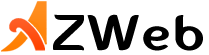The adobe illustrator can be quite daunting and hard to understand, there quite a lot of different buttons and keys to understand; there are different names of the tools which can be hard to understand and figure out. Instead of running your brains in figuring out what the keys and buttons represent it is better to look and learn from the adobe illustrator tutorials that are available on the internet.
With these tutorials you will not only understand the working of the adobe illustrator but you will also be able to learn some quick tips and tricks that can help you in creating and designing on your own. The adobe illustrator has a lot of tools that can help in creating designs both simple and complex. Once you learn the basics of the adobe illustrator through the adobe illustrator tutorials then you can actually learn a lot and draw anything that you want.
The illustrator tools
So the basic understanding of adobe illustrator comes from the tools and a lot of tutorials first teach and make one learn about the basic tools and their working. Some of the tools that one should learn about first are:
- The pen and the pencil tools- Drawing in the illustrator is done by the use of a pen and pencil tool. Both the pen and pencil tool are used precisely for drawing but the pen is more helpful.
- The view tools- The views tools help one in zooming in and out quickly; if you want to see how the objects look from close or together then you can use the view tools. Different views can be used to see how different objects look together; it is great to try out the different views.
- Colour- The adobe illustrator has the colour guide, so even if you do not have an idea about how different colours look together you can use the colour guide for assisting you. Those who do not have an idea about colours for them this colour guide is quite helpful.
- The shapes tool- If you want to draw a specific shape, then one doesn’t have to draw it by hand you can create it easily. One can choose a shape from the shape tools and then make it according to the size that is required, so this makes it easy to draw shapes like circles, hexagon and triangles.
- Type tool- Designers usually have to write some text while designing and the type tool is the best for this. It lets one select the font and the font size and also place it accordingly.
In learning all this adobe illustrator tutorials are quite helpful.